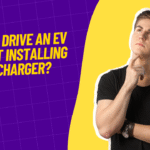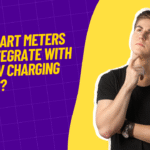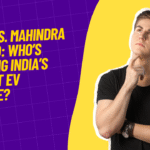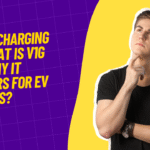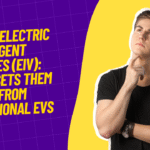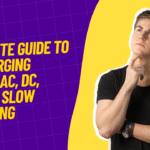Electric vehicles (EVs) are packed with innovative tech designed to make your driving experience safer, smarter, and more efficient. But here’s the surprising truth: most EV owners aren’t using their cars to their full potential. Whether you drive a Tata Nexon EV, Hyundai IONIQ 5, MG ZS EV, BYD Atto 3, or a luxury EV like the Audi e-tron, chances are you’re missing out on several hidden features that could drastically improve your daily driving experience.
Manufacturers are constantly rolling out new software updates, comfort options, battery-saving tools, and remote-control capabilities—many of which go unnoticed by the average driver.
This detailed guide dives into hidden EV features most owners don’t use (but absolutely should) in 2025. No gimmicks. Just real, underused tools already sitting inside your vehicle, waiting to be activated.
1. Scheduled Charging for Cheaper Electricity and Battery Health
What it does:
Allows you to set when your EV begins and ends charging, usually during off-peak hours when electricity is cheaper and the grid is less stressed.
Why you should use it:
- Saves money by using lower night-time electricity rates
- Reduces heat buildup by charging in cooler ambient temperatures
- Preserves long-term battery health by avoiding extended full charges
Where to find it:
In the vehicle’s infotainment system or companion smartphone app.
2. Cabin Preconditioning While Plugged In
What it does:
Cools or heats your cabin before you start driving, using power from the charger instead of draining the battery.
Why you should use it:
- Reduces the need to run A/C or heater while driving
- Saves battery, improving range
- Makes your morning or post-work drive more comfortable
Where to find it:
EV apps usually allow scheduled climate control settings.
3. Adjustable Regenerative Braking Modes
What it does:
Allows you to control how aggressively the car slows down when you lift off the accelerator, converting energy back into the battery.
Why you should use it:
- Helps extend range without extra effort
- Lets you drive using one pedal in traffic
- Reduces brake pad wear
Where to find it:
Drive settings, typically under “regen braking” or “brake energy recovery” settings.
4. Battery Preconditioning Before Fast Charging
What it does:
Heats or cools the battery to its ideal temperature before using a DC fast charger.
Why you should use it:
- Enables faster charging speeds
- Reduces battery stress during charging
- Improves long-term battery health
Where to find it:
Some EVs automatically precondition when you input a charger location into the navigation. Others have a toggle under battery settings.
5. Lockable Charging Port and Charging Limits
What it does:
Lets you lock the cable in place and set charge limits (e.g., 80% max) to reduce battery wear.
Why you should use it:
- Prevents unauthorized removal of charging cables
- Extends battery longevity by avoiding 100% daily charges
- Useful when leaving the car at public chargers
Where to find it:
Battery settings or through the companion app.
6. Valet Mode or Guest Driver Mode
What it does:
Limits top speed, acceleration, and access to sensitive information when someone else is driving your car.
Why you should use it:
- Ideal for valet services or handing the car to a friend or mechanic
- Prevents reckless driving or snooping into personal info
- Great for teen drivers
Where to find it:
Usually located in driver profiles or security settings.
7. Digital Key Sharing and Remote Unlock
What it does:
Allows you to share car access digitally via an app—no physical key needed.
Why you should use it:
- Share access with family, friends, or valets without giving them your key
- Unlock/start the car remotely in emergencies
- Useful for fleet vehicles or shared car situations
Where to find it:
In your EV app—look for “digital key,” “key sharing,” or “remote access.”
8. Smart Route Planning with Charging Stations
What it does:
Integrates charging station locations into your navigation to optimize travel time and stops.
Why you should use it:
- Reduces range anxiety
- Avoids getting stranded
- Ensures fast chargers are available along your route
Where to find it:
EV navigation systems or third-party apps like PlugShare, A Better Route Planner (ABRP), or even Google Maps with EV filters.
9. Energy Consumption Graphs and Driving Efficiency Score
What it does:
Breaks down how your driving behavior affects energy usage and offers efficiency scores.
Why you should use it:
- Shows if you’re using too much A/C, accelerating too hard, or speeding
- Helps identify energy-draining habits
- Enables gradual improvement in range performance
Where to find it:
Usually within the infotainment’s “Energy” or “Trip Info” section.
10. OTA (Over-the-Air) Software Updates
What it does:
Pushes new features, bug fixes, and performance upgrades to your car without visiting the dealership.
Why you should use it:
- Get new features for free
- Improve range, regen, safety systems, and interface performance
- Avoid manual updates or service center visits
Where to find it:
Most EVs allow you to connect to Wi-Fi and automatically download updates. Some prompt you to approve before installation.
Bonus: Hidden Safety Features You Probably Didn’t Know About
- Auto Hold: Keeps the car stationary at traffic signals without pressing the brake pedal.
- Blind Spot View Cameras: Automatically display video feeds when changing lanes.
- Driver Attention Monitoring: Alerts if you seem drowsy or distracted.
- Pedestrian Sound Alerts: Simulated sounds to alert pedestrians of your silent EV.
These may not be hidden entirely, but they’re underused by new EV owners who don’t fully explore the settings menu.
Why These Features Are Often Ignored
- Overwhelming Menus: Infotainment systems are cluttered and confusing for first-time EV users.
- Lack of Dealer Training: Many EV salespeople skip advanced walkthroughs.
- No User Manual Reading: Owners often skip digital manuals or updates.
- Minimal Public Awareness: Social media and blogs focus on range and speed but not hidden tech.
Now that you know, you can leverage these tools for a better EV experience.
Frequently Asked Questions (FAQs)
1. Do all EVs have these features?
Not all, but most modern EVs released after 2022 come with some or all of these features. High-end models often offer even more hidden functions.
2. Will using these features drain my battery faster?
Most of these features are designed to save battery life. Preconditioning and regen braking, for example, help you conserve energy.
3. Are software updates really that important?
Yes. OTA updates can unlock new driving modes, improve regen algorithms, or optimize charging behavior—all without hardware changes.
4. I can’t find these options on my car. What should I do?
Check your owner’s manual, use the official EV app, or visit a service center. Some features may require updates or manual activation.
5. Can using advanced features void my warranty?
Absolutely not. These tools are built-in and supported by manufacturers. If anything, they help prolong your vehicle’s life.
Recap: Hidden EV Features Worth Exploring
| Feature | Benefit |
|---|---|
| Scheduled Charging | Saves money, better for the battery |
| Cabin Preconditioning | Increases comfort and saves range |
| Regen Braking Settings | Improves efficiency and battery life |
| Battery Preconditioning | Faster, safer charging |
| Lockable Port/Charging Limits | Prevents theft and battery stress |
| Valet Mode | Safer handovers and shared driving |
| Digital Key Sharing | Convenient access management |
| Smart Route Planning | No more range anxiety |
| Energy Consumption Insights | Helps improve driving habits |
| OTA Updates | Free improvements over time |
Final Thoughts: Don’t Let These Features Go to Waste
Your EV is a powerful piece of smart technology—but only if you use it smartly. In 2025, EVs offer more capabilities than ever before, and the drivers who explore, experiment, and engage with their cars get the most value in terms of performance, longevity, comfort, and savings.
Take a few minutes this week to dive into your EV’s settings or companion app. The tools to transform your EV ownership experience may already be at your fingertips.